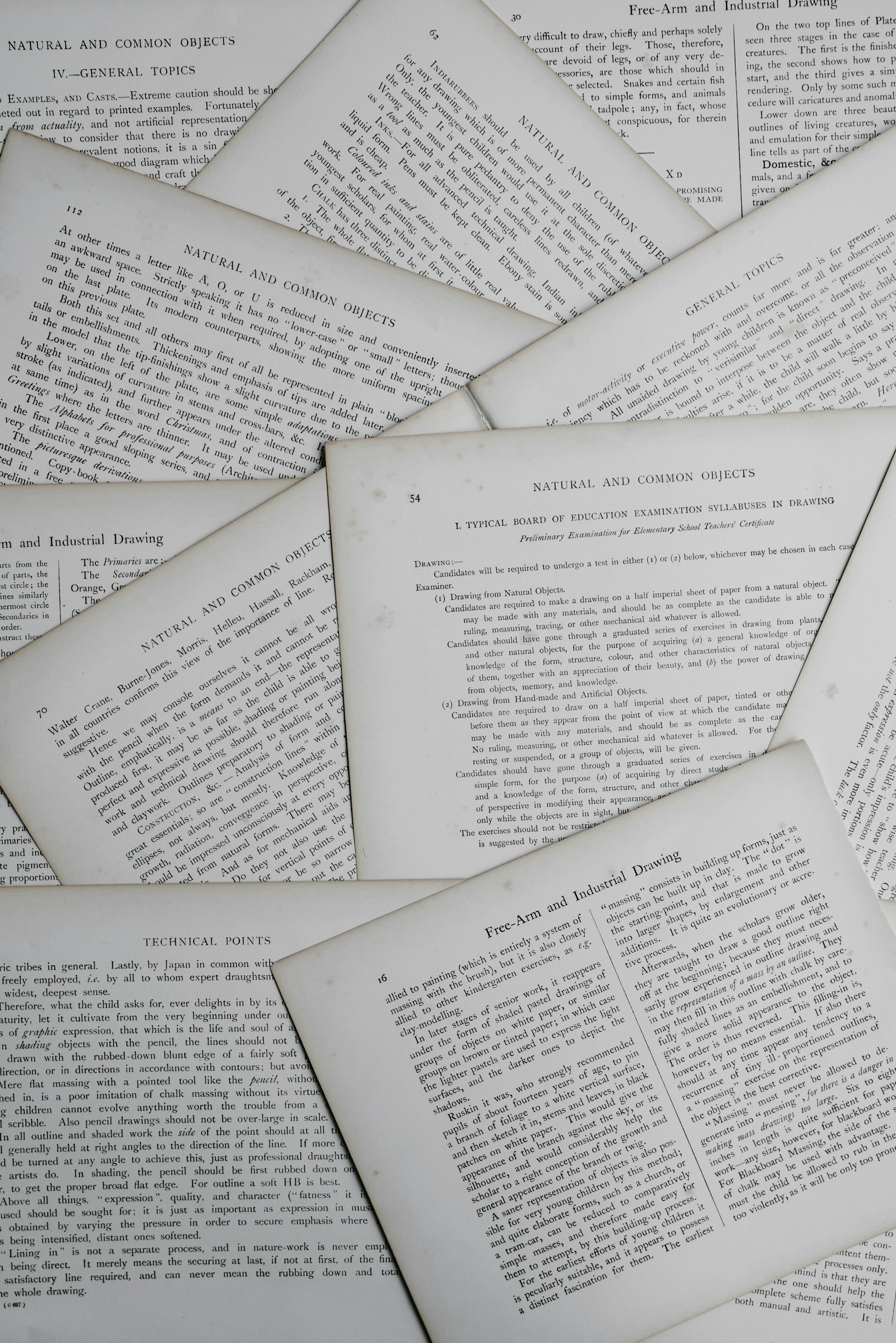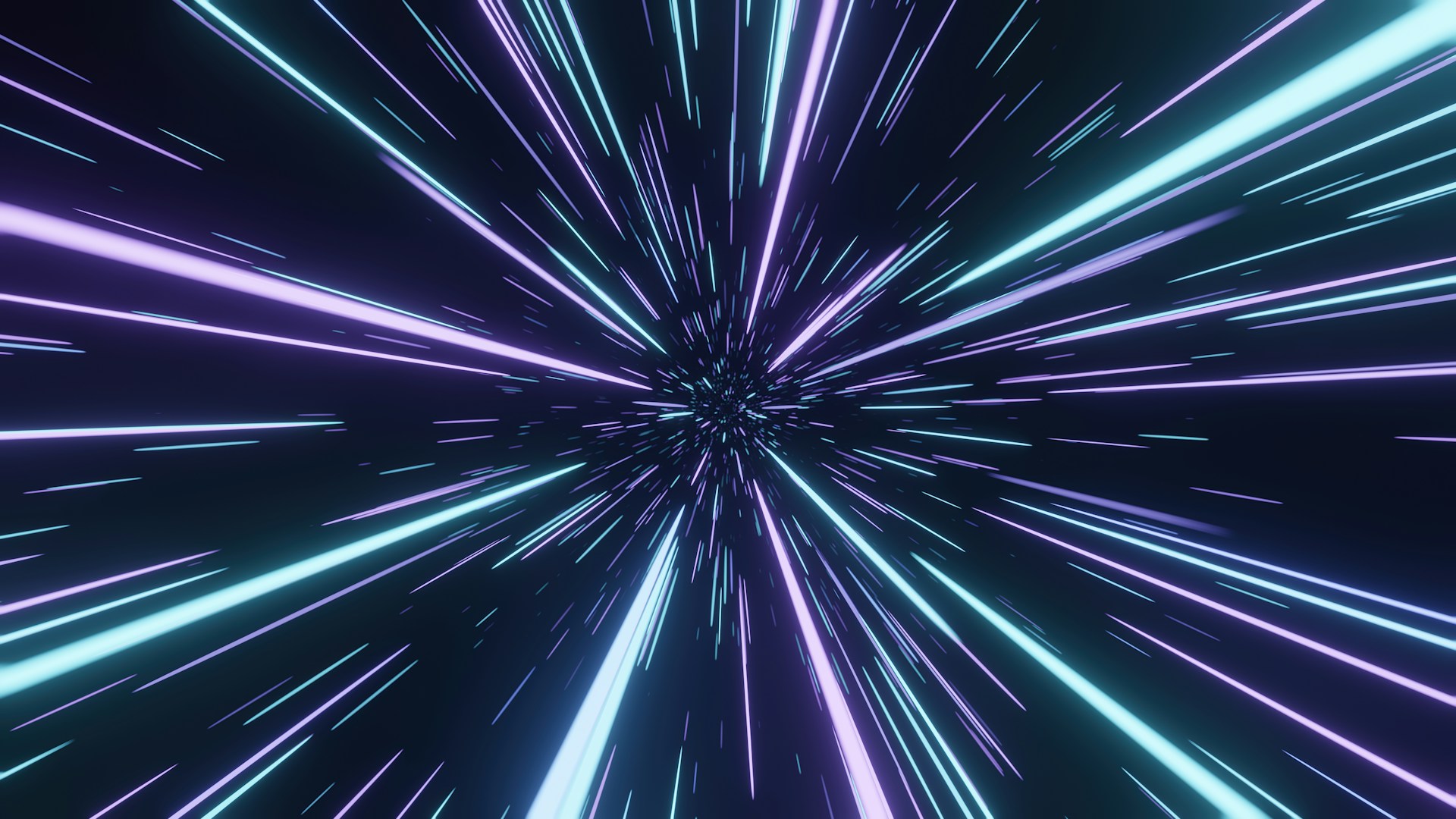For our Windows User(s): Install drasyl CLI via Chocolatey
Following our last year’s announcement of bringing drasyl to Homebrew for Linux and macOS users, we’re now bringing drasyl to Chocolatey.
Chocolatey is “The Package Manager for Windows”. Therefore, it provides a very comfortable way to install/update the drasyl CLI for our Windows users.
To install drasyl via Chocolatey, you need this command:
choco install drasyl
After installation completed, the drasyl command should be available.
Type drasyl help to get an overview of all available utilites.
Photo by Charisse Kenion on Unsplash